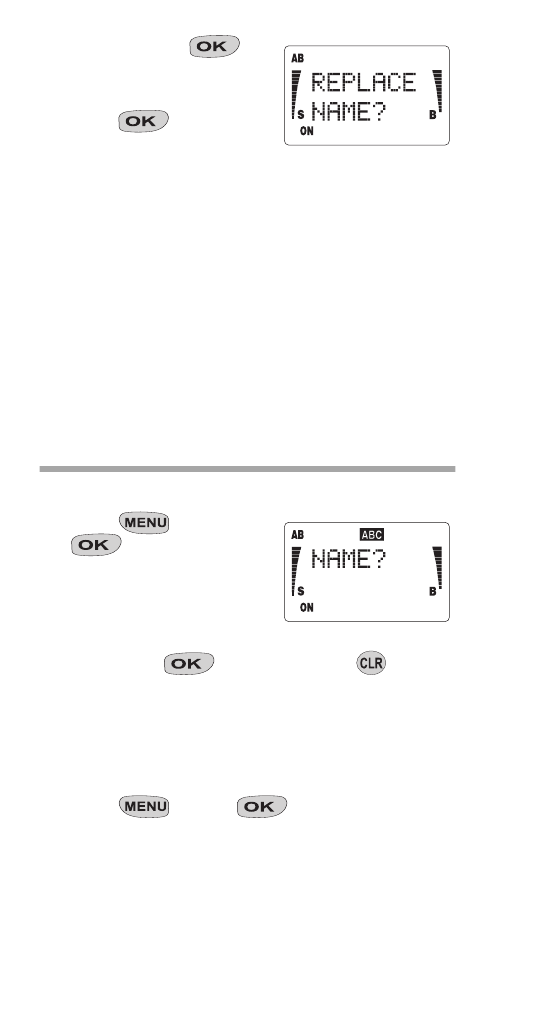
To Erase Stored Names and
Numbers
To Erase by Name
1) Press
WWWý
. The phone
prompts you for a name:
2) Press
Wýuntil you see the
name you want to erase.
At the
ERASE? prompt,
either press
to erase or press
if you
change your mind and don’t want to erase and you
want to quit.
The phone displays
ERASED or NOT ERASED.
To Erase by Number
1) Press
WWWý
. The phone prompts
you for a name, as in Step 1 above.

21
2) Press
and the
phone asks, LOCATION?.
3) Press
Wýuntil you see the
number you want to
erase, or enter a location
number. At the
ERASE?
prompt, press
or press
if you change
your mind.
The phone displays
ERASED or NOT ERASED.
Note: The notepad memory is automatically erased
when you switch the phone off.