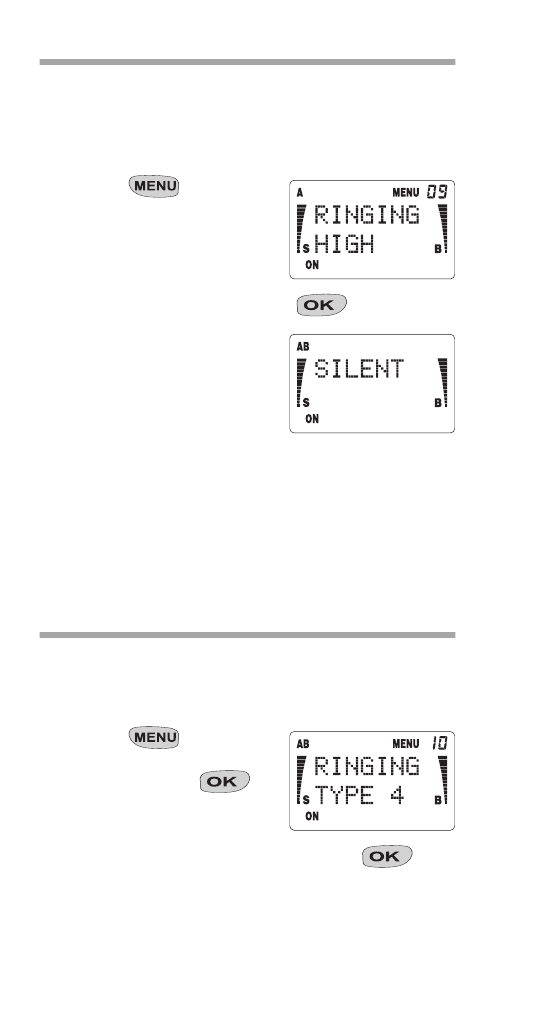
Menu 10, Ringing Type
With this menu you choose the ringing type. As you
scroll through each of the five options, the phone rings
so you can hear what each type sounds like.
1) Press
ýthen press
W until you get to RINGING
TYPE then press
.
The phone shows the
current setting.
2) Press
Wýto hear the types, then press
when you hear the one you want.

31